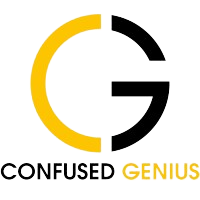Google Ads, previously known as Google AdWords, is a pay-per-click platform for advertising that allows companies to place ads on Google’s search engine results pages and other websites and apps that are part of the Google Display Network. Ads allow businesses to reach a massive audience and drive valuable website traffic.
However, setting up and managing a Google Ads campaign can be complex and overwhelming for those new to the platform. This blog aims to provide a comprehensive overview of Google Ads, from setting up an account to creating successful campaigns, targeting the right audience, and measuring and optimizing performance. Whether you’re a small business owner looking to drive more traffic to your website or a seasoned marketer looking to optimize your campaigns, this blog will provide you with the knowledge and resources to succeed on Google Ads.
Setting up a Google Ads account
Setting up a Google Ads account is a straight-forward process that can be completed in a few simple steps. Follow these instructions to create your own Google Ads account:
- Go to the Google Ads website: Navigate to the Google Ads homepage at https://ads.google.com/ in your web browser.
- Click on “Start Now”: Click on the “Start Now” button on the top right corner of the page to begin setting up your account.
- Sign-in to your Google account: If you already have a Google account, sign in with your existing email and password. If not, click “Create account” and follow the instructions to create a new Google account.
- Enter your billing information: Once you’ve signed in, you’ll be prompted to enter your billing information. This will include your payment method and billing address.
- Create your first campaign: After you’ve entered your billing information, you’ll be taken to the campaign creation page. Here, you’ll select the type of campaign you want to create (e.g. Search, Display, Shopping) and enter your campaign details, including your budget, targeting options, and ad copy.
- Launch your campaign: Once you’ve completed all the necessary steps to create your campaign, click “Save and Continue” to review your settings and launch your campaign.
Congratulations! You’ve created your own Google Ads account and launched your first campaign. From here, you can continue creating new campaigns, testing different targeting options, and optimising your performance based on data insights.
Types of Campaigns in Google Ads
There are several types of campaigns you can run in Google Ads, including:
- Search Campaigns: These campaigns show your ads in Google search results when users search for your chosen keywords.
- Display Campaigns: These campaigns show your ads on websites and apps that are part of the Google Display Network. This network includes millions of websites, videos, and apps.
- Video Campaigns show your YouTube ads and other websites hosting video content.
- Shopping Campaigns: These campaigns are designed for e-commerce businesses and show your product ads in Google search results when people search for specific products.
- App Campaigns: These campaigns promote your app across Google Search, YouTube, Google Play, and other sites and apps within the Google network.
- Smart Campaigns: These campaigns use machine learning to automate ad creation and targeting, making it easier for small businesses to get started with advertising.

Understanding the Google Ads interface
The Google Ads interface is the hub where you can create, manage, and track your Google Ads campaigns. The interface is divided into several sections: Campaigns, Ad Groups, Ads, and Keywords. You can view and edit various settings and details related to your campaigns within each section. The interface also provides various reporting and analytics tools to help you track and measure your campaign performance. Understanding how to navigate the interface and leverage its various features is crucial for creating successful Google Ads campaigns that meet your business goals.
Creating a successful Google Ads Campagin
Creating a successful Google Ads Campagin requires careful planning, research, and execution. Begin by setting clear campaign goals and KPIs and conducting thorough keyword research to ensure your ads target the right audience. Write compelling ad copy that includes relevant keywords, and use effective bidding strategies and budgeting techniques to optimize your campaign performance. Remember to continually test and refine your campaigns based on data insights to improve your results. Ultimately, the key to creating a successful Google Ads Campagin is constantly monitoring and analysing your performance and adjusting to achieve your business objectives.

Measuring and optimizing performance
Measuring and optimizing performance is critical in running successful Google Ads campaigns. Here are a few steps you can use to optimize & measure your campaigns:
- Track conversions: Set up conversion tracking to measure the effectiveness of your campaigns in driving practical actions on your website.
- Analyze campaign data: Use the data in Google Ads to analyze your campaign’s performance and identify areas for improvement.
- Optimize your ads:
- Test different ad variations.
- Adjust ad targeting and bidding strategies.
- Refine your keyword selection to improve ad relevance and click-through rates.
- Adjust budgets: Adjust your budget allocations based on performance data to ensure your resources are allocated effectively.
- Monitor and adjust regularly: Monitor your campaign performance and make adjustments as necessary to optimize for your desired outcomes.
- By measuring and optimizing your Google Ads campaigns, you can maximize your advertising ROI and drive valuable results for your business.
Advanced Google Ads features and strategies
In addition to the basic features and strategies for Google Ads, several advanced features and strategies can help you take your campaigns to the next level. Here are a few:
- Remarketing: Target users who have previously interacted with your brand by showing them ads as they browse other websites.
- Audience targeting: Use audience targeting to reach specific groups of users based on demographics, interests, or behaviour.
- Ad scheduling: Adjust your ad schedule to show ads during specific times or days of the week when your audience is most active.
- Automated bidding: Use automated bidding strategies to let Google’s algorithms adjust your bids in real time based on performance data.
Incorporating these advanced features and strategies into your campaigns can drive even more targeted traffic to your website and maximize your return on investment. However, it’s important to remember that advanced features may require additional expertise and resources to implement effectively, so consider your team’s capabilities and resources before diving in.
Conclusion
In conclusion, Google Ads is a powerful advertising platform that can help you reach new customers, drive traffic to your website, and achieve your business goals. By employing the steps outlined in this blog, you can create and optimize effective google ads campagin that deliver results for your business.
Ultimately, the key to success with Google Ads is constantly testing, measuring, and optimising your campaigns based on data insights. By doing so, you can continually improve your performance and drive valuable outcomes for your business. Contact us for more information.