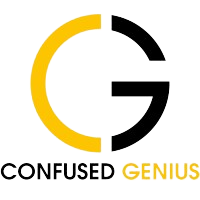Understanding Google Ads
To understand how Google Ads works, it is essential to understand what it is and the different types of ads available.
Google Ads is an online platform for advertising that allows businesses to display ads to potential customers when they search for products or services related to their business on Google. The ads are displayed on the search results page or other Google platforms, including YouTube, Gmail, and other websites.
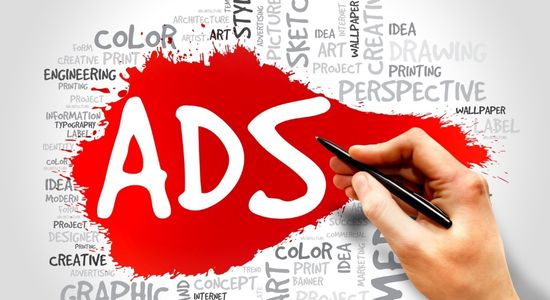
There are different types of Google Ads, including:
- Google Search Ads: These google search ads appear on the top or bottom of the search results page when someone searches for keywords related to your business. They are usually text-based and can include a headline, description, and link to your website.
- Display Ads: These ads are displayed on other websites that are component of the Google Display Network. They can be text, image, or video-based and appear on various websites relevant to your business.
- Shopping Ads: These ads are designed for businesses that sell products online. They appear on the search results page when someone searches for a specific product or category. They include an image, title, price, and other details.
- Video Ads: These ads appear on YouTube and can be in-stream or video discovery ads. In-stream ads are played before, during, or after a YouTube video, while video discovery ads are displayed on the YouTube search results page.
- App Ads: These ads are designed for mobile apps and appear on other apps in the Google network. They can be text, image, or video-based and can be used to promote a mobile app or encourage users to take a specific action within an app.
Creating a Google Ads Campaign:
Creating a Google Ads campaign involves several steps to help you target the right audience, create effective ads, and measure your campaign’s success. Here are the few basic steps to create a Google Ads campaign:
- Set up a Google ad account: You must create an account to create a Google Ads campaign. Go to the Google Ads website, click “Start Now,” and follow the prompts to create an account.
- Identify campaign goals and target audience: Determine what you want to achieve with your campaign, such as increasing website traffic, generating leads, or promoting a specific product or service. Identify your target audience by considering demographics, interests, and behaviours.
- Create ad groups and choose keywords: Divide your campaign into ad groups based on specific or precise themes or topics. Choose keywords relevant to your business and target audience, and add them to each ad group.
- Create ad copy and select ad formats: Write ad copy that is concise, clear, and compelling. Select the appropriate ad format based on the type of ad you want to create. For example, text ads may include a headline, description, and call-to-action, while shopping ads may include an image, product details, and price.
- Set a budget & bid for ad placement: Set a daily budget for your campaign and bid for ad placement based on the keywords you have chosen. You can pay for clicks (cost-per-click) or impressions (cost-per-thousand impressions).
- Launch your campaign and monitor performance: Once launched, monitor its performance using Google Ads tools such as Google Analytics. Make adjustments to your campaign based on its performance and refine it over time.

Google Ads Auction
The Google Ads auction is the process by which Google determines which ads will be displayed on the search results page or other Google platforms and in what order. Here’s how the auction process works:
- Advertiser bids: Advertisers bid on specific keywords related to their business. They set a maximum bid for each keyword, the highest amount they are willing to pay for each click on their ad.
- Ad quality score: Google calculates an ad quality score for each ad based on relevance, landing page experience, and expected click-through rate. The ad quality score is used to determine the ad’s Ad Rank.
- Ad Rank: Ad Rank measures the relevance and value of an ad to the user. It is determined by multiplying the ad’s maximum bid by the quality score. The ad with the highest Ad Rank is typically displayed first.
- Ad auction: When someone searches for a keyword related to an advertiser’s business, Google conducts an ad auction to determine which ads will be displayed. The ads with the highest Ad Rank are displayed first, followed by lower-ranked ads.
- Ad position: An ad’s position on the search results page is determined by its Ad Rank and the Ad Rank of other ads competing for the same keyword. Ads with higher Ad Ranks are typically displayed in higher positions.
- Ad cost: The cost of an ad is determined by the Ad Rank of the ad below. It is divided by the ad’s quality score plus $0.01. Advertisers may pay less than their maximum bid for a click if their ad’s quality score is high.

Google Ads Metrics
Google Ads administer a range of metrics that advertisers can use to measure the performance of their ads and campaigns. Here are some of the key metrics you should know:
- Clicks: The number of clicks an ad receives from users.
- Impressions: The no. of times an ad is shown to users.
- Click-through rate: The percentage (%) of impressions that result in a click on the ad.
- Cost-per-click (CPC): The average cost of each click on the ad.
- Cost-per-thousand impressions (CPM): The cost of displaying the ad 1,000 times.
- Conversions: The number of times users completed a desired action on the advertiser’s website after clicking on the ad, such as making a purchase or filling out a form.
- Conversion rate: The percentage of clicks that result in a conversion.
- Cost-per-conversion: The average cost of each conversion.
- Quality score: 1 to 10 reflects the quality and relevance of an ad, keyword, and landing page.
- Ad position: An ad’s position on the search results page or other Google platforms.
- Ad spends The amount of money spent on advertising.
- Return on investment (ROI): The ratio of revenue generated from the ad campaign to the cost of the campaign.
Tips for Running Successful Google Ads Campaigns:
Set clear campaign goals: Identity what you want to achieve with your campaign, such as generating leads or increasing website traffic. This will help you create targeted ads and measure your success.
- Research your audience: Understand your target audience’s demographics, interests, and behaviours. This will help you create ads that resonate with your audience and improve your targeting.
- Choose the right keywords: Choose keywords relevant to your business and target audience. Use keyword research tools to find keywords with high search volume and low competition.
- Create compelling ad copy: Write ad copy that is clear, concise, and highlights the unique value proposition of your product or service. Include a clear call to action to encourage users to take action.
- Use ad extensions: Extensions, such as site links, callouts, and reviews, can enhance your ad and provide more information to users.
- Optimize landing pages: Ensure your landing pages are optimized for your campaign’s keywords and ad copy. Landing pages should have a clear call-to-action and be mobile-friendly.
- Monitor and adjust campaigns: Regularly monitor your campaign performance and adjust as needed. Use Google Ads tools such as Analytics and A/B testing to improve your campaign’s effectiveness.
- Set a realistic budget: Set a daily budget that aligns with your campaign goals and ensures you can achieve your desired results without overspending.
By following these tips, you can create and run successful Google Ads campaigns that reach your target audience, drive traffic to your website, and generate leads for your business. Utilize the knowledge you’ve gained from this piece, consult with Confused Genius, and utilise it to your advantage while advertising.