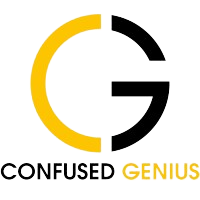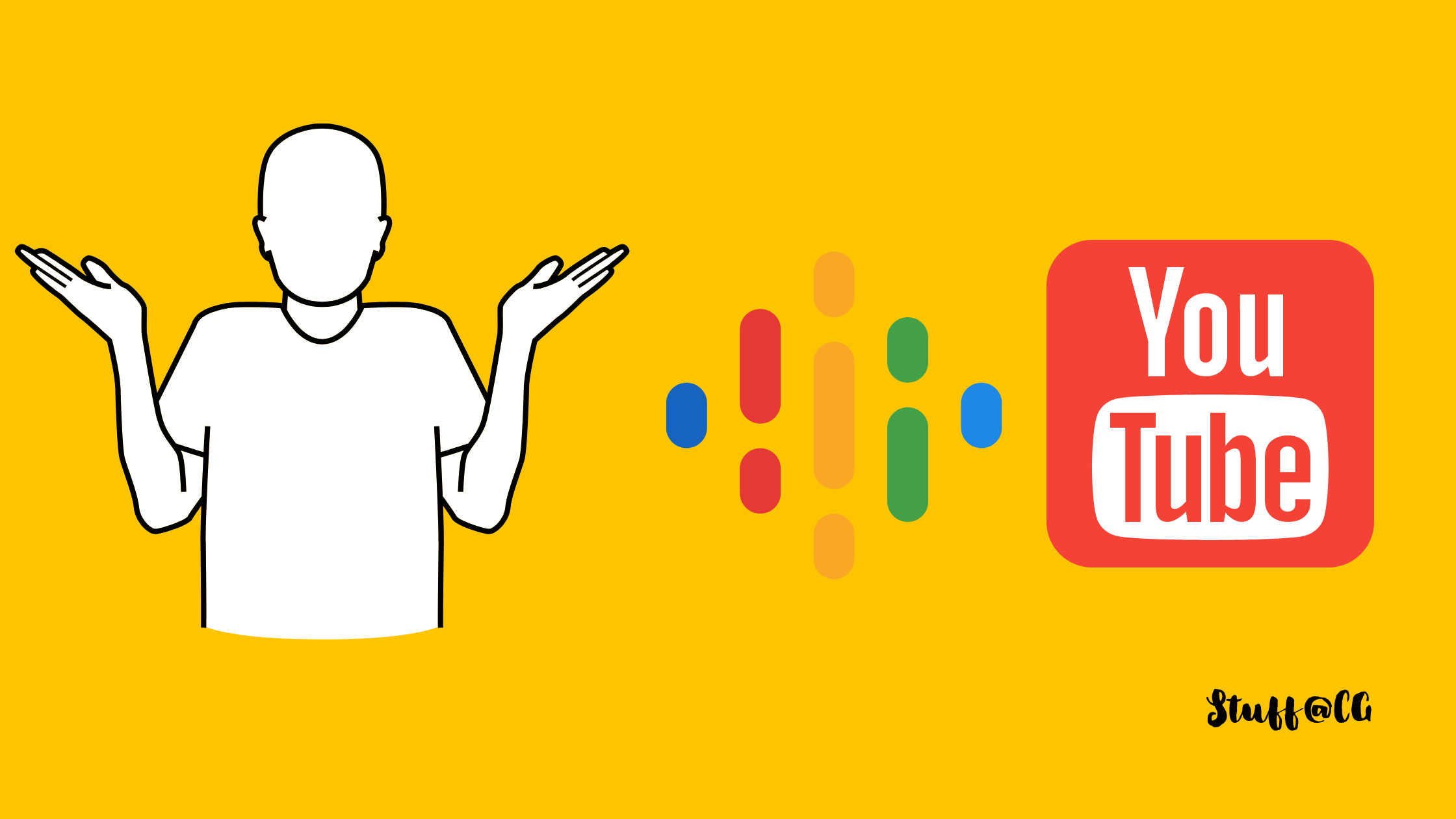To be able to start making money on your YouTube channel or even get Google ads on your videos, you must have at least 10,000 views overall to get YouTube’s partnership approval to monetise your content through ad display.
That means you could have one video with 10,000 views or many videos with the same number of views. You can check this by tracking the views on your account. You go to the creator studios section of your menu, then to “Video Manager,” where you’ll find all the information for each video you’ve uploaded to your YouTube Channel.
Every video has a dollar sign on the side that allows you to monetise it and start earning money from your views!
When you reach 10,000 views and are eligible for the partner’s programme, YouTube will notify you via email that you have been approved and can change your monetisation preferences. They will explain how to do it in detail, and you can receive payment via check, direct deposit, or other means.

How Does Google Ads Work?
Actually, it’s quite simple.
An advertiser goes to YouTube to place ads on videos to promote their company’s services or products. Suppose the company pays $4 to $5 per 1000 views; then YouTube decides where to place those ads, i.e. whether they are appropriate for your type of content or not. Because of this, you must be “advertiser-friendly,” so how do you do it?
Having clear metadata on your video (like title, description, and tags) so that YouTube’s filter can understand what it’s all about. Also, there are things to keep in mind, like avoiding drug references, swearing, and violence. Basically, consider who you want to be holding your fancy new product – is that person swearing and smoking on screen? Probably not, regardless of how good their content is.
Now that you’ve crossed 10,000 views, gained a couple subscribers, and many good videos uploaded, how will YouTube decide which Google ads to run on your channel?
This is determined mainly by your audience and content.
Your content defines your channel, thus, helping advertisers determine whether your channel is a good fit for them.
The advertisers care about your audience’s preferences, age, where they are from, among many other things. So, depending on which topic or niche you choose, your audience demographics and characteristics will differ, and those are the two reasons that will decide how much you will be paid per 1,000 views.
Your audience and your content. That’s all!
YouTube Cut!
After the ad approval process is complete (which usually takes a few hours), your videos will start running the ads, and you will get a cut from the 4 or 5 bucks that the advertiser is paying to YouTube. However, YouTube takes 45% of that amount, so the $5 becomes $2.75.
As said before, many factors will determine what share you’re going to get. But you’ve complete control over your content, niche, what you will talk about, and who is your target audience.
Where your audience is from is another important factor (sometimes)
For example, people from Germany, Algeria, or other countries are more valuable to YouTube. Why?
There may be fewer YouTubers making videos in those languages, or they don’t have many audiences from those countries. However, the reality is YouTube pays high amounts to those who make German videos.
In reality, all these factors affect your paycheck at the end of the month. This is just to give an idea of how everything works.
Also, there are a few other things you should know. So let’s get started.

Google Adsense Account
Every penny you earn from the ads displayed on your videos goes to your Google Adsense account; that’s where you manage the money you earn from your YouTube channel.
However, before you can withdraw funds from your account, you have to surpass the threshold set by Google, which is currently $100. When you reach that point, you can transfer your money wherever you want. Any amount that doesn’t reach the threshold is carried forward to the next month.
You will receive your payment for the previous month on the 15th of each month. For example, if you earned $500 in February 2023, you will have that money available on the 15th of the following month (March).
Analytics
You can see where the money comes from, i.e., the videos that earn the most through Google ads. That way, you can optimise your channel by making more videos about that subject or topic or by mimicking the video’s style.
Regardless, it’s your responsibility to control the numbers and respond to your audience’s preferences. To check out this graphic, go to your YouTube channel panel and look for the Analytics section on the left, under the Channel section.

The Envelope
Another thing you should know about is the Google Adsense envelope.
Before you can withdraw any money from your Google Adsense account, you will get an envelope containing your Unique Identification Number, a PIN basically, to activate your account.
You will receive it at the address specified on your account so that Google can verify you live there or own it.
Types of Advertisements that Show Up on YouTube
This platform allows advertisers to choose from a few different types of ads. They are:
- Embedded Ads: They are shown directly on the video page and don’t obstruct the viewer in any way.
- Overlay Ads: These are pop-up ads that show up for a few seconds and can be easily closed.
- Pre-roll Ads: These ads are displayed before or during the video and can be skipped.
- Non-skippable Ads: These are limited because they annoy the user. Fortunately, they usually don’t last for more than 30 seconds.
- Sponsored Cards: Finally, these are similar to overlay ads. They’re usually relevant to the product promoted in the video.
Final Words
Hopefully, you now know how Google Adsense works with YouTube. We hope this information helps you. Visit our website for more updates on digital marketing and social media.