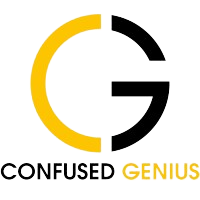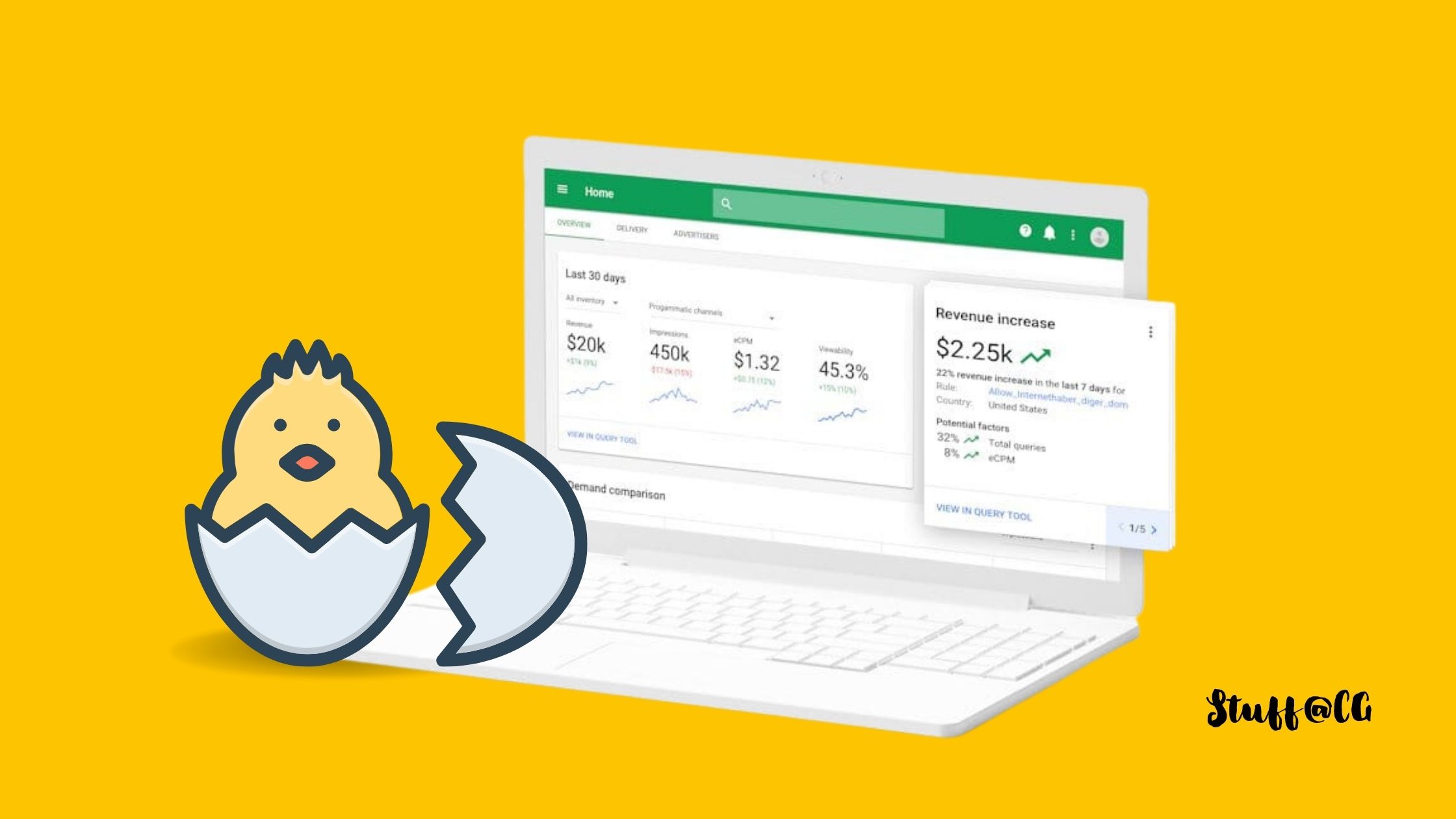Google Ads is a powerful tool for marketing that businesses of all sizes can use. Still, keeping up with ads can be challenging for large companies, especially those that run many campaigns on many different accounts. When you have tens of different dashboards open in different tabs, putting together a picture of your marketing activities without leaving out some facts is tough. Large businesses that advertise their products in many different places and through various marketing agencies and, as a result, have hundreds of Google Ads accounts need a way to manage them efficiently. In this post on our blog, we’ll go over all about Google Ads.
What does Google Ads mean?
Google Ads is a paid advertising platform that is part of a type of marketing called “pay-per-click” (PPC). You (the advertiser) pay a certain amount for each click or impression (CPM) on an ad through this marketing channel. This is where Google Ads fits in. Using Google Ads is an excellent way to bring in qualified traffic or customers who are a good fit for your business and looking for products and services like your ones. Using Google Ads can increase the number of people who visit your website, call your business, and come into your store. You can select the types of google ads, which lets you make well-timed ads and share them with your target audience. For example, Youtube google ads can be used on desktop computers and mobile devices. Because of this, your business will appear on the search engine results page (SERP) when potential customers use Google Search or Google Maps to look for similar goods and services to those your business offers. This way, you can talk to your target audience at the best time for them to see your ad.
How does Google Ads work on the inside?
Pay-per-click, or PPC for short, is how Google Ads works. This means that marketers choose a keyword to target on Google and then put bids on the keyword, competing with other people who are also targeting the same keyword. The bids you put in are called “maximum bids,” They show how much money you are willing to spend on an ad. You can also choose to set a maximum daily budget for your advertisement. You will only pay a certain amount per day for that ad, which will help you better understand how much money you should set aside for your digital advertising campaign budget.
When a user sees an ad and clicks on it, the marketer gets a small fee (thus pay-per-click). The idea behind this is that the more times a user interacts with a marketer’s ad, the more likely it is that the user will do what the ad wants them to do (e.g., become a lead or make a purchase). Now that you know how Google ads work, let’s look at the different kinds of Google ads you can use so you can choose the best one for your campaign.
How to use Google Ads to your advantage?
Prepare for the PPC test for Google Ads.
Pay-per-click advertising is a powerful tool, but it needs to be used strategically to be effective. First, you need to know what you want to do with Google Ads before you can even start making an account. “More Sales” might sound like a google goal, but if you wish for your online advertising to work, you must be more specific. When someone visits your website for the first time, the chance that they will buy something is very low. When selling products or services online, it’s more important than ever to build and keep a relationship of trust with your customers. Because of this, a business that uses Google Ads can do so with a wide range of goals in mind. It’s fine to have more than one goal in mind. Having more than one goal is fine, but remember that you’ll need different campaigns to reach each one. Along with knowing what you want to achieve with your campaign, having a landing page is another essential part of advertising on Google Ads.
Get your finances for Google Ads.
How do you ensure your account is set up for success from the beginning? Start by putting the products or services you sell into the different categories that will form the basis of your account structure. (A good plan would be to copy the design of your website.) There are two levels of organization in a Google Ads account: campaigns and ad groups. Each campaign can have more than one ad group. Campaigns should be considered big groups in your business, while ad groups should be considered smaller, more focused groups of products or services.
Set your budget for Google Ads.
When you use Google Ads, how much money you spend will depend on how much you are willing to bid and how much you are ready to spend each day. Your budget is the amount of money you spend daily on each campaign. Your bid is the most money you are willing to spend on a keyword if someone searches for that phrase and then clicks on your ad.
When you are just getting started, it is sometimes a good idea to divide your overall budget into equal parts for each of your campaigns. This will help you determine which would work best for your business. Still, as a general rule, you should adjust the budgets and bid amounts for each campaign you run to fit your company’s goals. Because you can change your budget and bids at any time, you can always find a solution that meets your needs. When choosing bids for your keywords, you should see a good balance between a bid that will help your ad get a good position and a bid that will keep you from exceeding your budget.
Pick your keywords with care for Google Ads.
The goal of choosing keywords is to choose phrases you think people will search for online when looking for products or services like the ones you offer. Also, you want the ads that your keywords bring up and the landing page that people will go to if they click on that ad to be as relevant as possible to the keywords you use to bring up those ads.
The Keyword Planner is a free tool that comes with Google Ads. It can help you make a sample list of keywords for your campaigns. This can help you begin using Google Ads. You can also use the Keyword Planner to get an idea of how much you need to bid on a specific keyword for your ad to appear in search results. This can help you determine which keywords are too expensive for you to bid on and which you can afford. In general, the more competition there is for a keyword, the more it will cost to bid on that keyword. When starting, it’s best to avoid keywords with a lot of competition so you don’t waste your marketing budget on a few clicks. You may still get much exposure if you stick to low- to medium-cost keywords. This can also help you see how well your ads are doing.
Don’t run unrelated adverts for Google Ads.
If your ad doesn’t match the searcher’s goals, you won’t get enough clicks to make up for the money you spend on advertising. Your google ads’ headline and copy should be related to the keywords you’re competing for, and the product or service it’s selling should solve the problem that led the user to search for it in the first place. It’s a mix that will get you the desired results, and now all that’s left to do is make a few minor changes. You can create more than one ad for each campaign. Use this to your advantage and do a split test to see which ads work best. Or, even better, use the Google service called “Responsive Search Advertising.”
Make the landing page for your ad work better for Google Ads.
You shouldn’t stop working after making an ad; what the user does after clicking on your link is just as important. What does the person see on their screen when they click on your ad? Is your landing page set up to get the most people to buy? Does the page address the problem your user is having or answer the question they have? Your customer shouldn’t notice any breaks in the flow of information while you are changing it.
Confused Genius
Google Ads is a very powerful tool that small businesses can use to bring in new customers and clients. But if you don’t use it smartly, it could cost you real money in advertising without giving you a good return on your investment. Use the information you’ve learned from this article, Contact Confused Genius to be successful in marketing and to keep an eye on how well your ads are doing and make changes as needed.