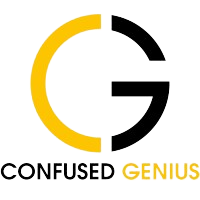Google Ads Display Advertising uses the Google Display Network, where advertisers can display their adverts in multiple formats to a range of audiences both locally and globally using various targeting methods.
Why use Google Ads Display Advertising?
Google estimates that their display network reaches more than 90 percent of all internet users, which is reason enough to use. However, the network’s ability to segment and target users in various ways makes the Google Display Network such a potentially lucrative platform for advertisers.
Different types of Display Ads
It’s a common misconception that the Display Network only allows you to display image ads. In fact, you can advertise on the Google Display Network in different formats and sizes, including text ads, static and animated image ads, video ads, and rich media.
Text Ads: Text ads on display are the same as search network text ads. It consists of a headline and two lines of text and allows advertisers to create a range of ads to determine which copy is generating the most clicks.
Image Ads: a static image that takes up the entire ad block on the website where it appears. You can customise the imagery, layouts and background colours on image ads.
Video Ads: becoming more popular since YouTube is a part of the Display Network. You can now place ads next to YouTube videos using Google Ads Display Advertising.
Rich Media Ads: include animations, interactive elements, or other aspects that change depending on who is viewing the ad and how they interact with it — for example, a moving carousel of products.

Display Ads sizes
The Google Display Network offers more than 20 different ad block sizes. Each site that signs up to display Google ads (known as Google AdSense) will choose the ad block that best fits their website layout, so if you want your ads to appear on various websites regardless of ad block size, it’s best to create display ads in different sizes.
Advertisers can use the Google Display network to upload both animated and non-animated image ads, as well as HTML5 ads in the following sizes:
- Please remember that for Google AdWords display advertising, each image size must not exceed 150KB and can be in GIF, JPG, PNG, SWF, or ZIP format.
You must create ads to fit all the different ad blocks listed above. Failure to do so will limit your reach on the display network and stop your ads from appearing on certain websites that don’t support all ad formats.
Targeting on the Google Display Network
You can use the display network to target audiences who are more likely to be interested in your products or services. You can achieve this via:
Placement targeting
Placement targeting means you can choose which websites you want to appear on, thus giving you the most control over where you appear on the GDN. This is very effective for targeting a specific demographic and allows advertisers to look for websites geared towards specific interests that closely match their target audience.
So, if you think there are any forums or industry-specific websites that are relevant to your business and that people would be likely to visit if they were interested in your services, you should advertise on them.
Contextual targeting
This is the most common targeting type because it uses keywords related to your products and services. Firstly, you need to create a keyword list, and Google will optimise your display ads to appear on sites related to your provided keywords.
Instead of thinking up likely search queries, as you would for a search network campaign, create a list of short phrases or 5-20 words that are closely related to the subject of your Google Ads. Therefore, you need to keep an eye on the list of websites on which you appear and adjust your keyword list accordingly. This can be monitored by analysing the data in Adwords’ ‘Placements’ tab.

Topic targeting
Topic targeting enables you to choose from an existing list of page topics, meaning that your Google ads will show only on pages related to that topic.
The downside is that you can’t dig deeply into many topics, which means your ads could also appear on unrelated sites. For instance, a topic can be as broad as ‘human resources’, whereas your ad could be highly targeted at recruiting fresh out of university.
Therefore, you can combine topical targeting with another targeting method to make sure your ads are highly relevant to those you wish to target.
Interest targeting
Interest targeting allows advertisers to target the user rather than the page content, which means the user could be looking at anything when your ad appears (provided they’re on a Google Display Network site).
Google can store cookies on users’ computers every time they visit a page within their advertising network. These are known as DoubleClick cookies. Google doesn’t save information about who these visitors are, and advertisers can’t view data at a single-user level.
However, if people regularly browse pages about a specific category (Interest), then they will be added to the list of people who Google considers ‘interested’ in that category. You can see what information Google has about you under “My Account.”
Remarketing
Remarketing allows you to place a cookie on the computers of visitors who visit your website pages. Google will then show ads specifically to those individuals whenever they visit sites on the Google Display Network.
Remarketing targeting can range from the most basic, in which you can show ads to anyone who has visited your website, to much more complex targeting. For example, Google will let you target your ads solely to people who have watched a video on your homepage or spent a certain amount of time on your website. The more remarketing lists you can create, the more strategic you can be when using the display network to target your audience.
Final Words
Most businesses can benefit from display advertising to improve paid performance. However, in some industries, the search network can be so competitive that the display network is the best option for smaller businesses trying to achieve paid online visibility.
Do you need help with your Google Ads Display Advertising? Then Contact Us!
Also read: